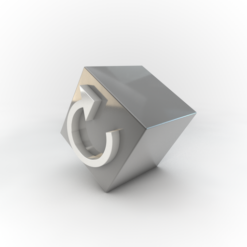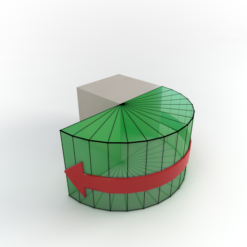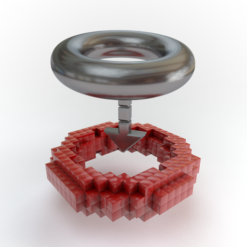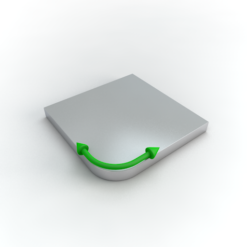Magic Preview
Available Version : 1.0








Does not work in Lite version
How To Install ?
Unzip the file and put the new folder in maxon/cinema4d/plugins
 DownloadMagic Preview
DownloadMagic Preview Magicpreview is a great way to help speed up your workflow by showing you extremely fast previews while you work.
It updates automatically the instant you make a change.
Great for testing out lights materials anialiasing and more.
Fully supports GI and has a quality slider letting you choose between speed and the quality of the image.
Magicpreview let’s you store images create your own presets and even navigate (Beta !) your scene.
Fully supports GI and has a quality slider letting you choose between speed and the quality of the image.
Magicpreview let’s you store images create your own presets and even navigate (Beta !) your scene.
– Controls –
Add Pictures: ∙ CTRL-Click inside Magic Preview. Remove Pictures: ∙ Mouseover the upper right corner, and click the picture you wish to remove. Clear all pictures: ∙ Shift-Click. Navigate inside Magic Preview: ∙ Shift RMB to Move. ∙ CTRL RMB to Rotate. ∙ RMB Drag to Zoom. ∙ Alt RMB to Change the Speed For zoom. ∙ Alt & Shift RMB to Change the Speed For move ∙ Alt & CTRL RMB to Change the Speed For turn.
Related products
Freebie
Freebie
Freebie
Freebie
Freebie
Freebie
Freebie
Freebie