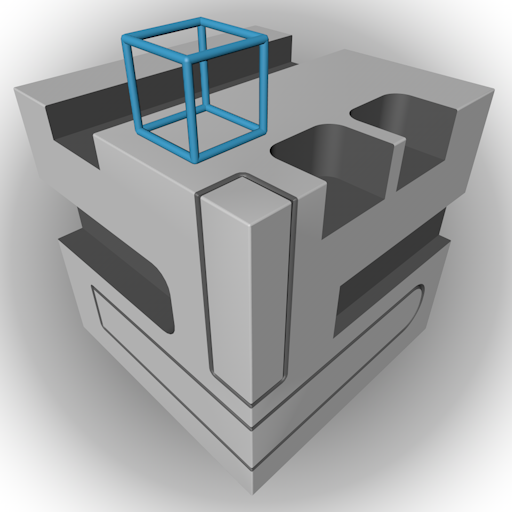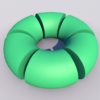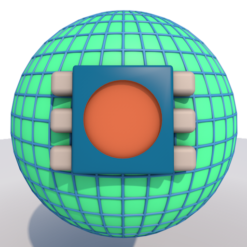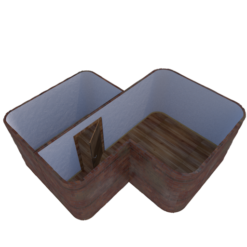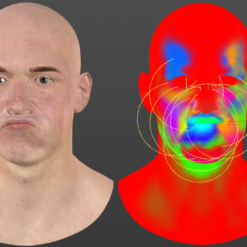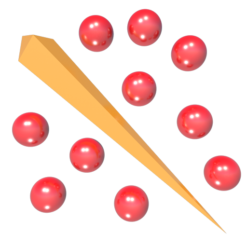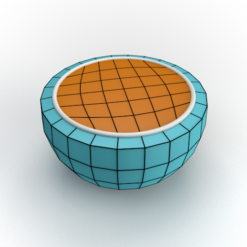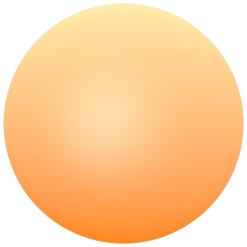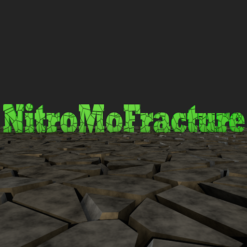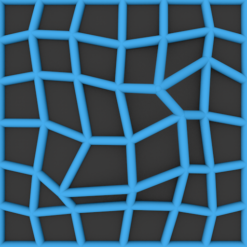NitroBoxTool
40.00€








For R21 And Up Version the plugin working for the Education , Student fine
- The Plugin
- Video Tutorials








For R21 And Up Version the plugin working for the Education , Student fine
- The Plugin
- Video Tutorials
the new way to create modeling hard surface with this tool
you can vert easy modeling anything you like in min simple draw and click
support , clone , mirror , spline , mesh primate , bevel ,solid , material
Update 1.01 :
this new update optimize a lot stuff and now the plugin very nice a fast
add mirror option in menu , add bevel modes 3 new modes
update 1.02 :
fix r19 problem with id
update 1.03 :
fix some stuff in update in tag and in mirror
update 1.04:
control angle cycle and there is option to change value step in basic menu for angle
default it’s 45 degree
if you hold shift in middle point and move mouse left – right you change the angle
control now the filler radius and the subs
change something with shortcuts in pink point in rect shape mode
change the control to (control + shift) now to change subs
now in any shaped in pink point this the new about the fillet and it’s great !
if you hold control and move mouse left – right you change the sub fillet
if you hold shift and move mouse left – right you change the radius
update 1.05
-fix bugs
-fix axis when move now move the children also you can change for menu by click axis icon to don’t move children
-in case you don’t want
-fix history + now work great , also there is a new option for top parent like default but when this uncheck
-this mean search inside to history to add objects in parent
-fix update problem when enable disable nitroboxtool generator and you use a lot history
-New tool inner
you can easy make inner just simple enable the tool end highlight the polygon you want
click draw to make inner
shortcuts
hold shift to change depth inner
hold control to change flatten radius
hold control + shift to change flatter subs
–New command to mesh
you can simple select any object to make to mesh
like this you can easy control the mesh
change shape simple select NitroBoxRect or , NitroBoxCycle, or spline , or generator
you can multi select also and just click new command NitroBoxToMesh
Update 1.06 :
fix bugs
optimized more and speed up
now the nitroboxtool generator work with other generator easy like volume or symmetry
new workflow , mirror , clone easy,change pivot , and view value
new tools custom mesh for make easy you custome mesh and add in list and use where you like next time
new tool inner extrude step to make easy extrude steps.
new mirror , clone speed up and also children support for easy to use
new short cuts for easy cover mesh , with just press c return full mesh of this you work this help speed up you work
model mode it’s help you every step you do don’t keep history so like this return simple mesh every time you make new with and make new nitrboxgenerator object
mirror clip generator object for easy make complex object by use simple mesh
show ngnos help you easy to fix ngnos , and see problem and clear and fix bevel curse, use clear edge for every object or in main setting for the nitroboxtool use to clear in end or step by step
new spline mode ,, now support draw like older version and 2 news like click and line
line it’s help to make more geometry when you need with out make editable the mesh
1.08
– Fixed problem for updating the objects when you use a simple object generator
– You can use the cloner, sphere, cube, generators, etc.
– If you use a Cloner, it returns a lot of objects so you must group the objects by using a null
-You can also add a NitroBoxTag for easy adding or subtracting or using merge mode by desired objects
-You can also easily bevel the objects
In this example, I use a cube, cylinder, and Cloner. Because I have a cloner, I must group with a null object to boole all the objects I have in the Cloner

| License | Single, Multi |
|---|---|
| Count Machine | 1, 2, 3, 4, 5, 6, 7, 8, 9, 10, 11, 12, 13, 14, 15, 16, 17, 18, 19, 20+ |
Related products
Purchase
Purchase
Purchase
Purchase
Purchase
Purchase
Purchase
Purchase