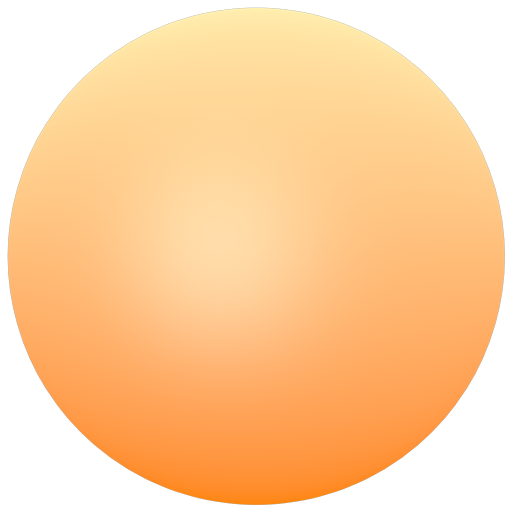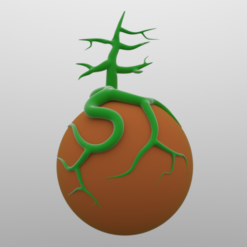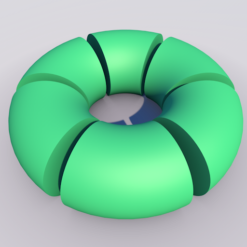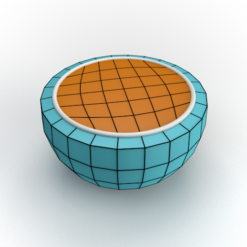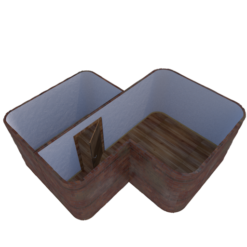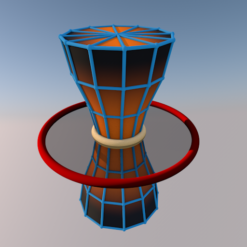NitroVertex
19.00€






For R21 And Up Version the plugin working for the Education , Student fine
- The Plugin
- Video Tutorials
SOS : Dosent working for R22,R23,R24,R25 and up !






For R21 And Up Version the plugin working for the Education , Student fine
- The Plugin
- Video Tutorials
NitroVertex it’s a plugin can create very easy vertex map to used for your effector,modeling,texture and all object support vertex map to make easy life with cinema4d
There is a lot mode support
This mode you can easy change the shape for falloff and used to create vertex map olso you can used other mesh or spline or think particles,clone,emiter,Xparticle with used tp group to make map ! you can mix one multi vertexmap to make easy and and remap in mix there is Add,Sub A-B , Sub B-A , mul also there is formula used python math and source to make more advance stuff also the vertex map you can used with modeling and there is button fit like this you can fit to object or to the points,polygon,edge when you hold the shift in select mode you have
This command add NitroVertexFalloff And Fit to the object and point,polygon,edge this you select mode you can used easy for modeling the vertexmap
His command you can used for make ON / OFF for automatic select the vertex map tag
when is on , automatic when you click any NitroVertexMap Object Select Automatic the vertexmap tag apply like this more easy you can work you when it’s off basic don’t select the vertex map , you need to double click the nitrovertex object apply
With this you can covert easy the any shader used cinema4d to vertemap also you can mix
and remap you can change size,offset, and you can used like this nitrofall off mix formula also the vertex map you can used with modeling
This it’s for mix already vertex you have or create with the nitrovertex
also work like the other have remap,and mix
this you can used to create easy quick vertex map
There is mode clear,fill,select,outline,limit,random,draw,grow,covert
This can create for the object the Ambient occlusion and covert to vertexmap !
you can used with texture,modelin,effector etc, for example in texture you can make worn edge or dirty
with Invert option you get the invert AO
UPDATE 1.01
| License | Single, Multi |
|---|---|
| Count Machine | 1, 2, 3, 4 |
Error! You must specify an anchor parameter if you are not using the auto_thumb option.
[/learn_more]
Related products
Purchase
Purchase
Purchase
Purchase
Purchase
Purchase
Purchase
Purchase